In this article, we will learn about FM WhatsApp, its features, and how we can download and install it for free on a Windows PC.
We all know that WhatsApp is one of the most famous apps amongst all. People like WhatsApp because of its privacy and features, but it has some restrictions too, and to get rid of those restrictions we have WhatsApp Mods which are the alternative option.
FMWhatsApp is one of those Mods, and in this article, you will get to know how we can download and install FMWhatsApp for PC.

Download FM WhatApp for Android
About FMWhatsApp
FM WhatsApp is the modified version of the original app, WhatsApp.This app is known for its amazing features which the original app doesn’t have or if it has then it has some restrictions too and to get rid of those restrictions, here’s the substitute with more features and fewer restrictions.
How to Download FM WhatsApp for Windows PC?
Now, let’s have a look at how we can download and install FM WhatsApp on PC.
Method 1: Downloading with the help of “Bluestack”.
Step 1: Visit the official site “www.bluestacks.com” to download and install the Bluestack.
Step 2: Now click on the “Download” button.
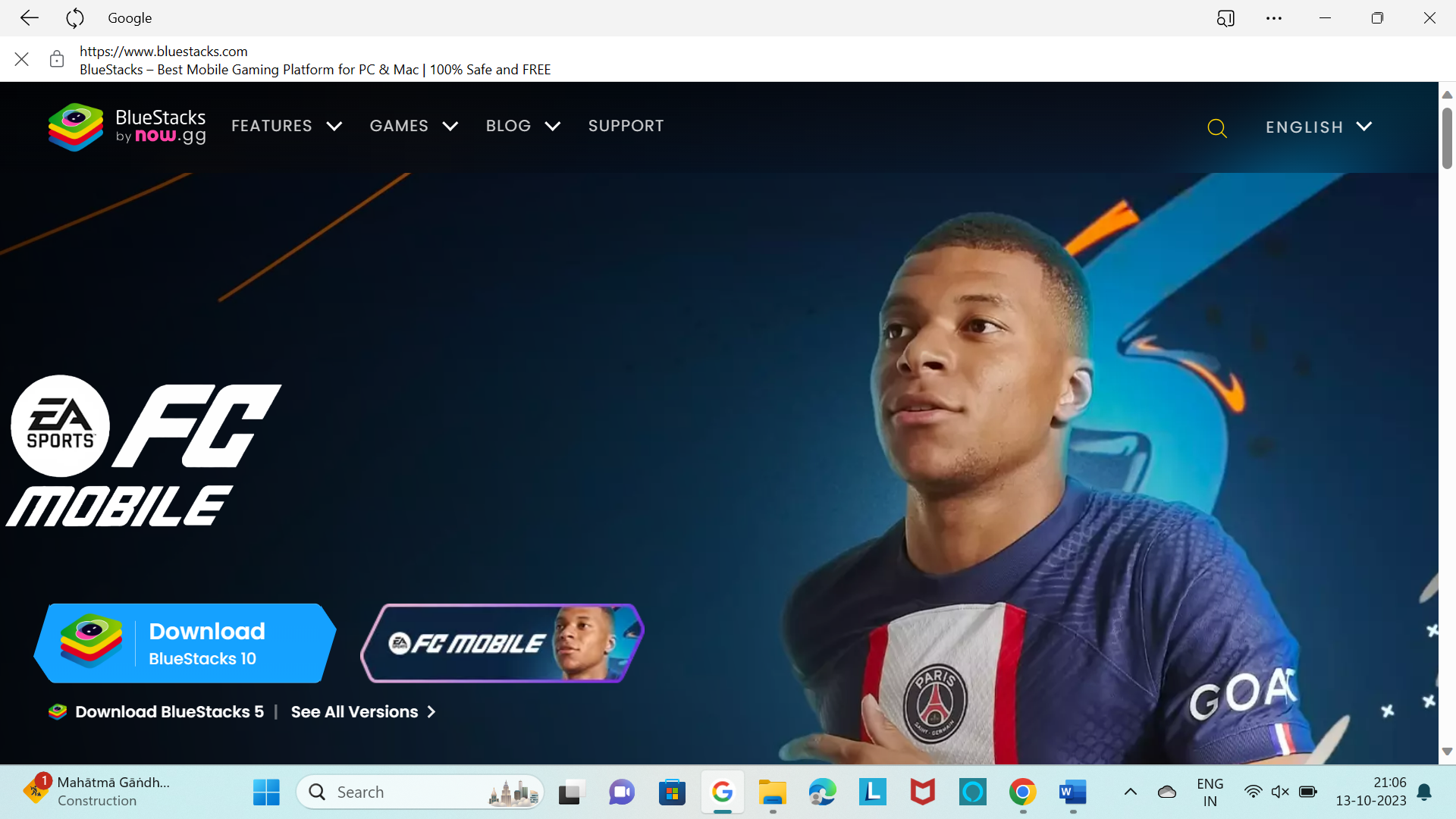
Step 3: Click on “Install now”.
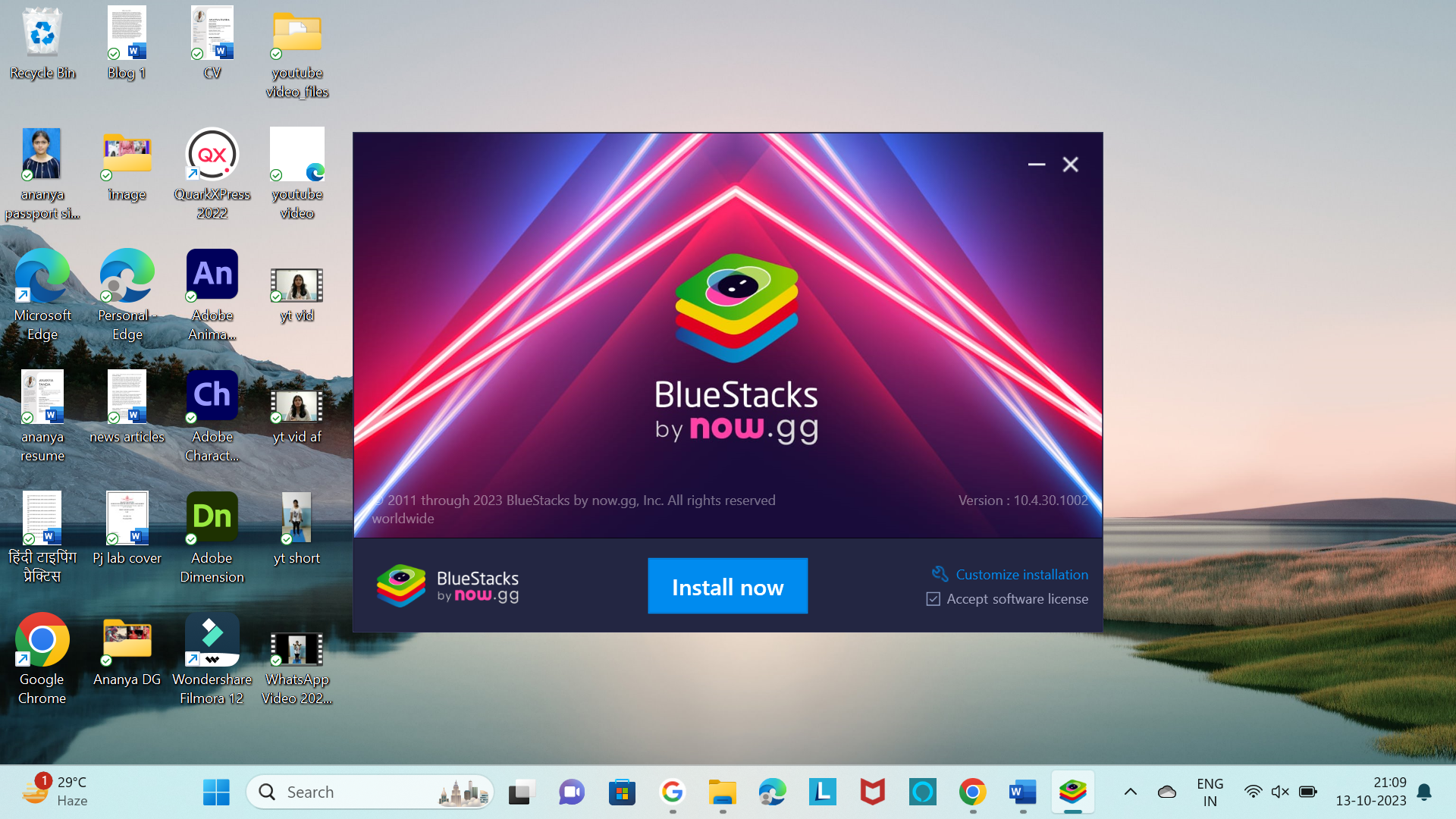
Step 4: Wait for a while, it will start downloading.

Step 5: Now, go to fmwa.ink and click on the Download button.
Step 6: Now again go to Bluestacks and click on “Install Local APK”.
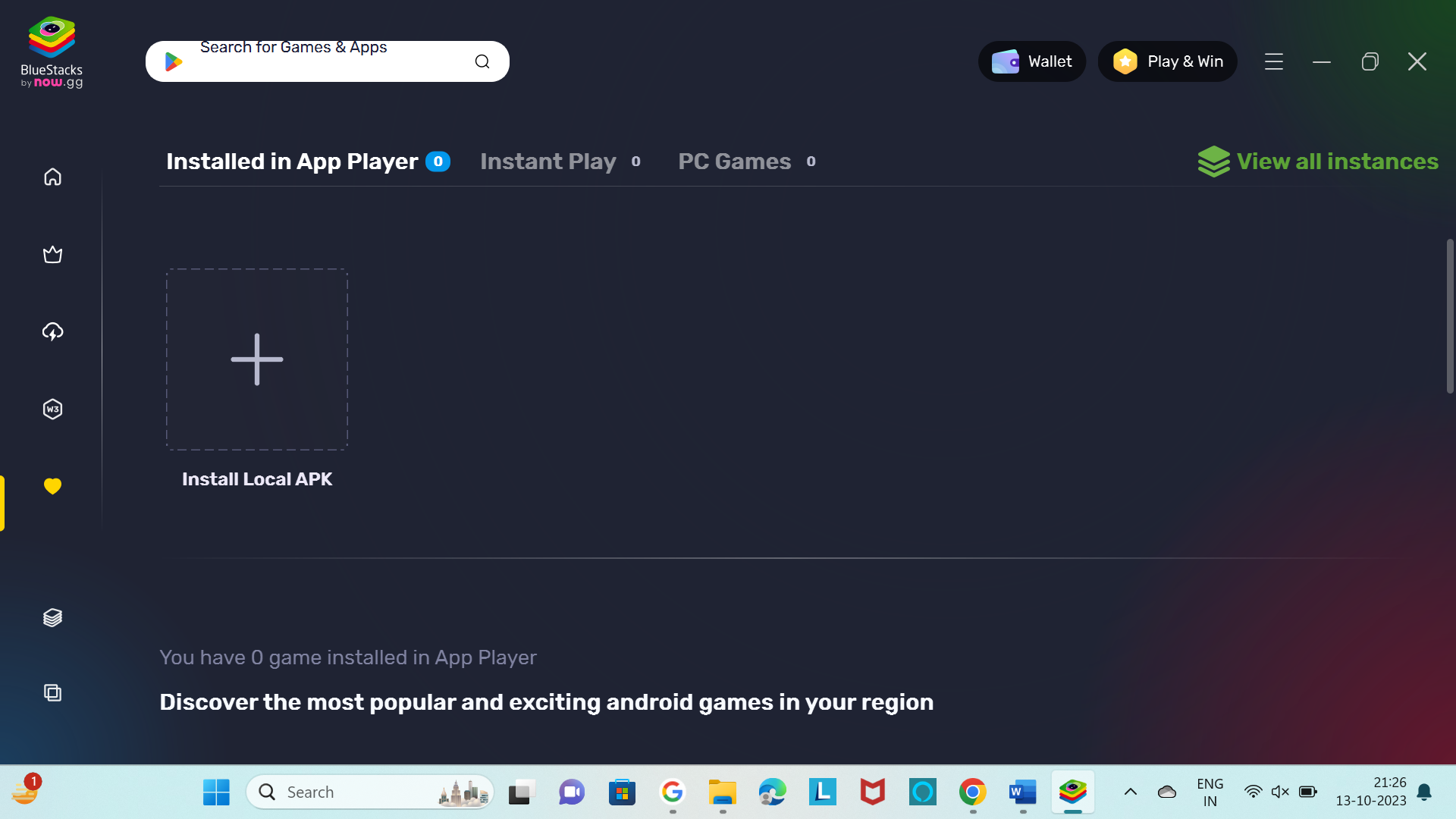
Step 7: Click on “Browse Local Files”.
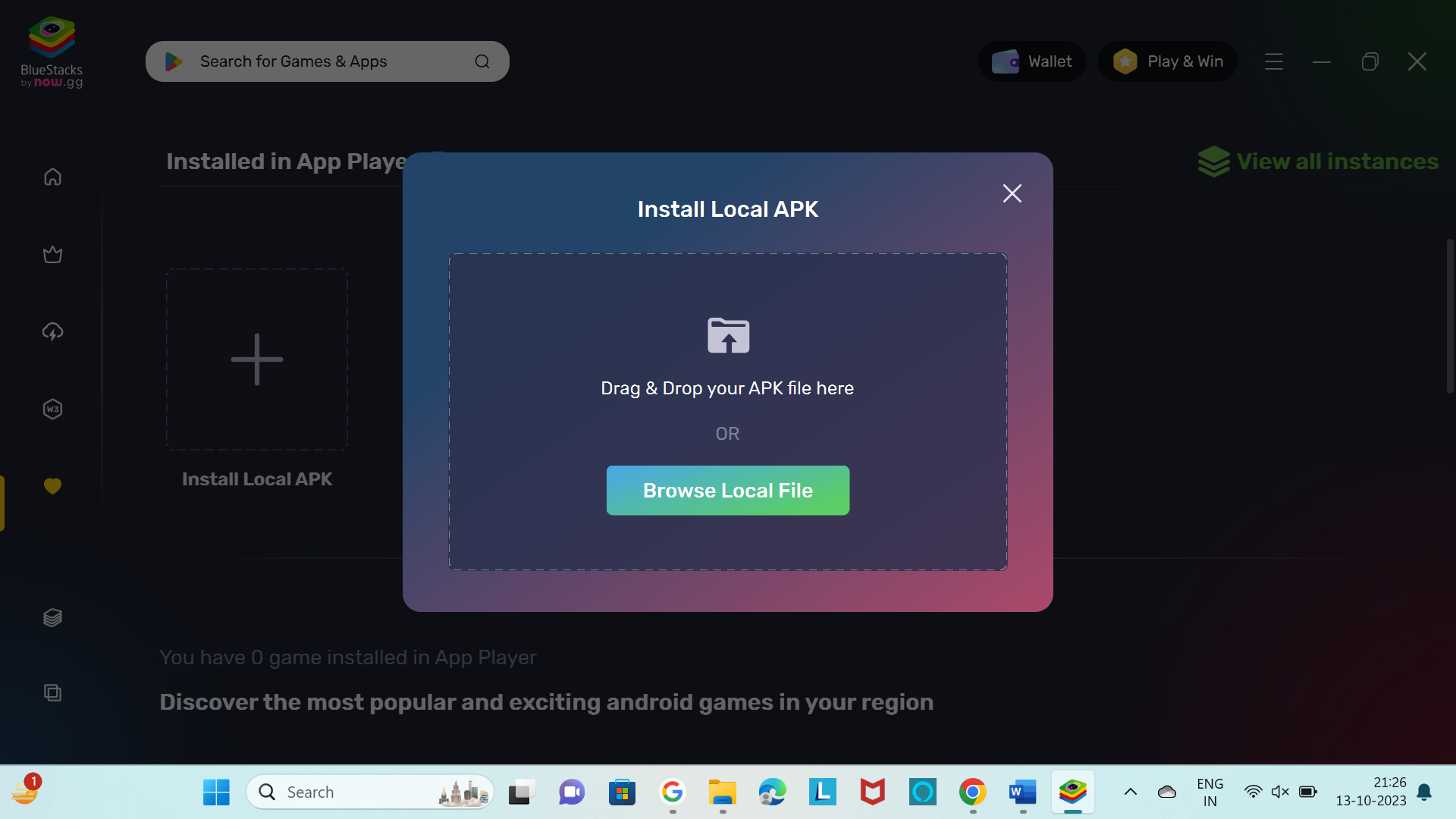
Step 8: Now open FM WhatsApp.
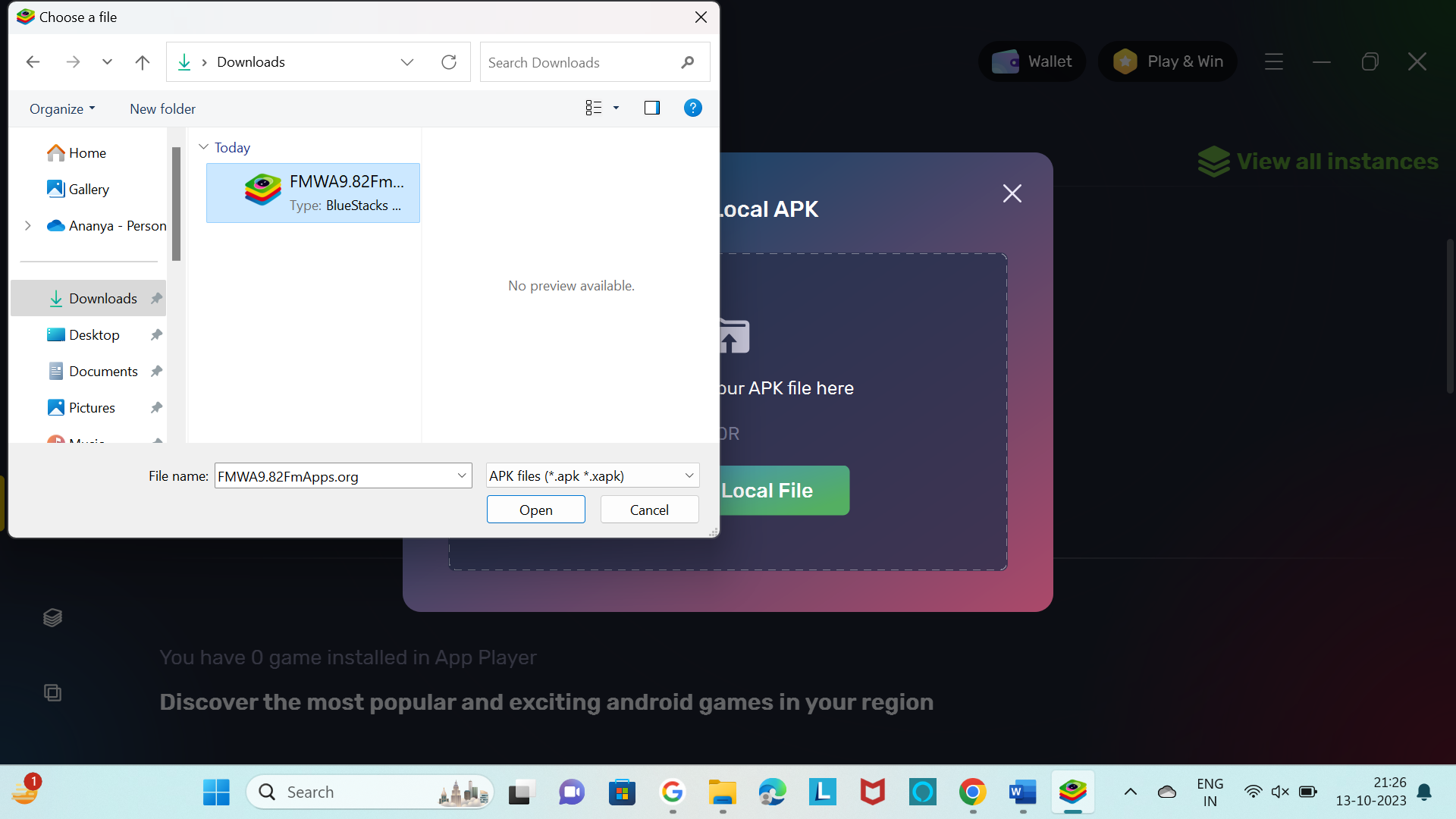
After this, it will start installing automatically and that’s how you can enjoy FM WhatsApp on Windows.
Method 2: Installing FM WhatsApp using NoxPlayer
Step 1: Search for the link “bignox.com”, and click on “Download”.

Step 2: After downloading, install it from File Manager.
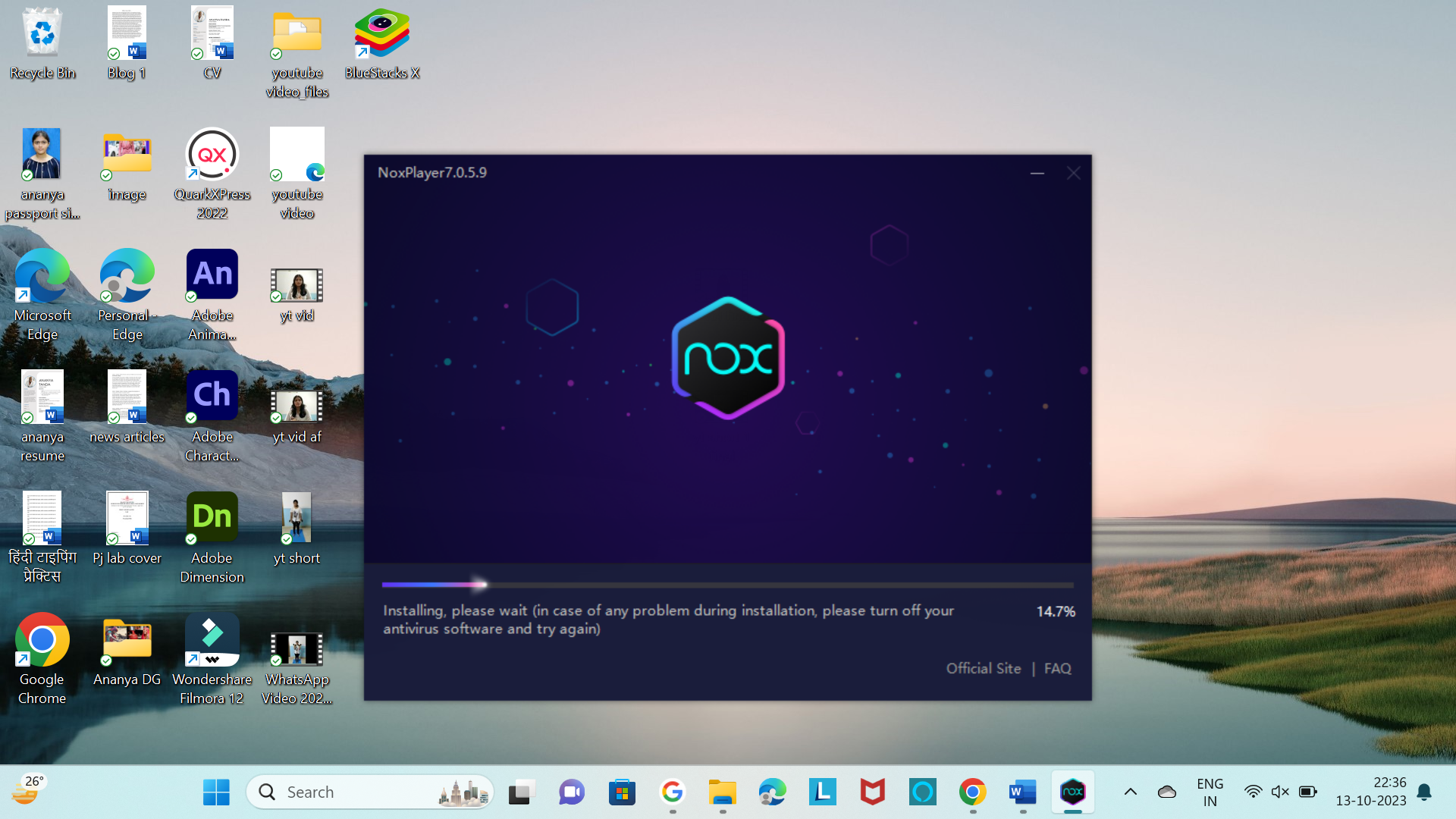
Step 3: Now, go to fmwa.ink/download/ and click on the Download button.
Step 4: Now again go to NoxPlayer and click on “Import”.
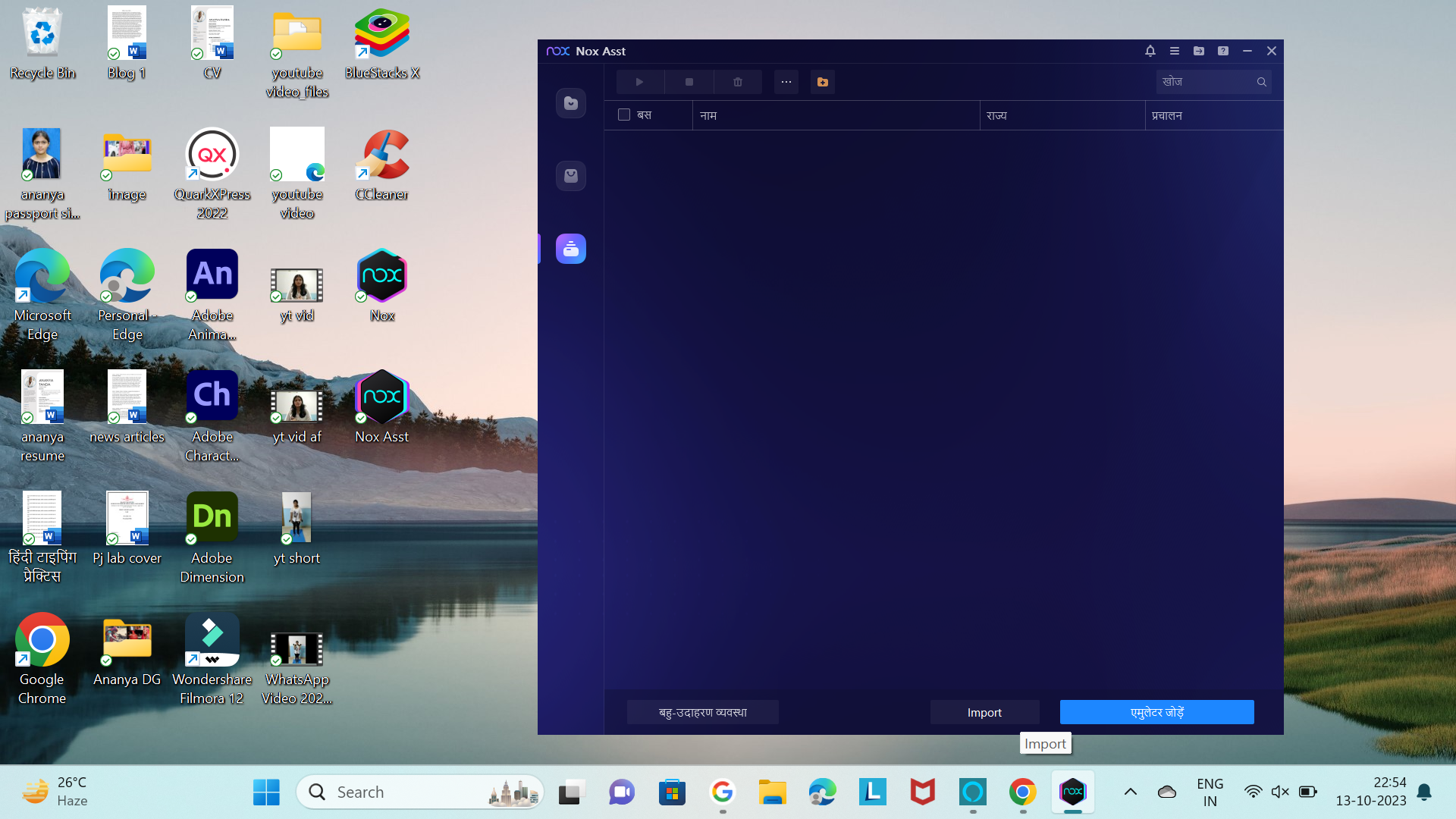
After clicking on import, do the same as you did for Bluestacks, import the FM WhatsApp file into NoxPlayer and enjoy using FM WhatsApp on your PC.
Features of FM WhatsApp
Here are some key features of FM WhatsApp:-
- Confidential online status- FM WhatsApp has a feature in which you can hide your online status so no one can know when you are online.
- Hide message read indicators- One can also hide blue ticks so no one knows if you have read their messages.
- Double ticks- You can conceal double ticks to maintain confidentiality.
- Freeze last seen- FM WhatsApp lets you freeze your last seen status which shows a specific time and date as your last online presence.
- Customizable- FM WhatsApp has various themes, colors, and fonts which lets you customize the app’s appearance. You are also allowed to have personalized chat backgrounds to make your conversations more interesting.
- Large file share- You can share large files including high-resolution pictures and videos.
- Anti-Delete messages- Anti-delete messages features prevent others from deleting messages in a conversation so that you can keep a record of all sent and received messages.
- More members in a group- You can create a group of more people, unlike official WhatsApp.
- Broadcast messages to multiple groups- You are allowed to send broadcast messages to more than one group at once, Which makes group communication easier.
- Saves Data- FM WhatsApp has a feature for easy backup and restoration of your chat history, Which makes it easier for users to switch devices.
- Prevents distorting of large files- FM WhatsApp ensures that you send large files with the same quality without distortion.
- In-App lock feature- To maintain privacy, you can set a security password or feature within the app.
- DND feature- To not disturb your peace and privacy, you can mute notifications of an individual chat and group chat as well.
Features are amazing but you should keep in mind that this app is not officially accepted so you have to be more careful and make sure you download it from a trusted source.
Conclusion
FM WhatsApp is a third-party application that has more features compared to the original WhatsApp. It is famous because of its additional features like you can hide online status, customizing chat, sharing large files, etc.
But you have to be aware of its cons too, as this application is not officially accepted and it is easy to hack. It does not keep your chats end-to-end encrypted like the original WhatsApp.
Using WhatsApp on a PC can be beneficial as it is a large screen and people enjoy it.
Frequently Asked Questions
-
Is it legal to use FM WhatsApp?
No, it is against WhatsApp terms and services because FM WhatsApp is a third-party application.
-
Is it possible to download and install FM WhatsApp on IOS?
No, this application is only for Android users, It can’t be downloaded by Apple users because it is against their privacy concerns.
-
What is the difference between WhatsApp and FM WhatsApp?
They both are almost the same but the one difference is that FM WhatsApp comes with some additional features which the original app doesn’t have.
-
Can you download FM WhatsApp from the Play Store?
No, this is a third-party application so it is not available on the Play Store.
