Are you also tired of WhatsApp’s regular and basic notifications? Want to add some extra fun? If your answer is yes, you’ll be shocked to hear that in the era of advanced technology, there is an app like WhatsApp with the same interface but some additional features. One of those features is that you can customise your notifications like a pro. This article will tell you everything about the app and how you can customise notifications.
About FMWhatsApp
FM WhatsApp is the modified version of the official WhatsApp, but with some additional features that the original app does not offer. This app was developed by an affiliated group of developers who wanted to remove the restrictions of WhatsApp. One of the most noticeable features is customising notifications according to your likes.
This app is only for Android users and is unavailable on Google Play Store. So before downloading the app, make sure you download it from a trusted source; otherwise, there are high chances of an account ban or being hacked.
How to Customise Notification on FM WhatsApp?
You can easily customise notifications in FM WhatsApp in a few steps.
Step 1: Click on the three dots in the upper right corner.
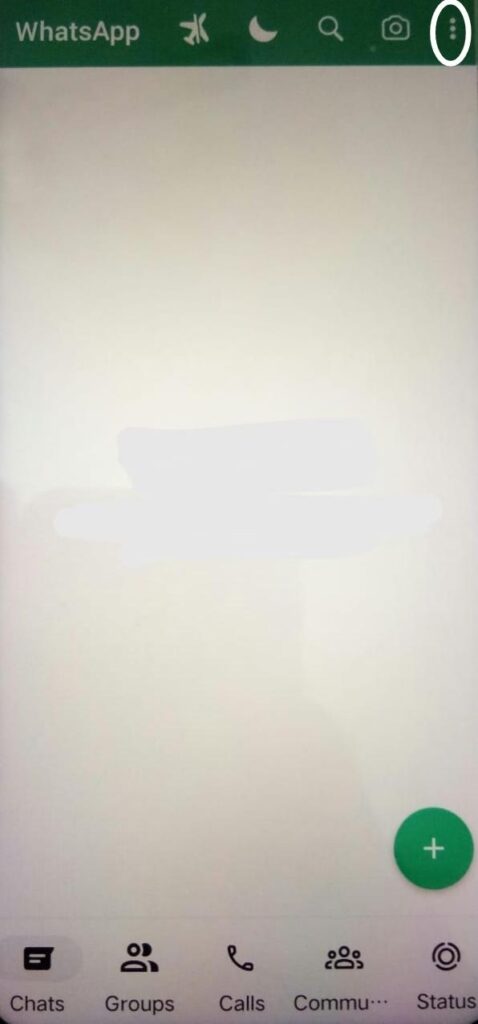
Step 2: Click on the 1st option “Mods”.
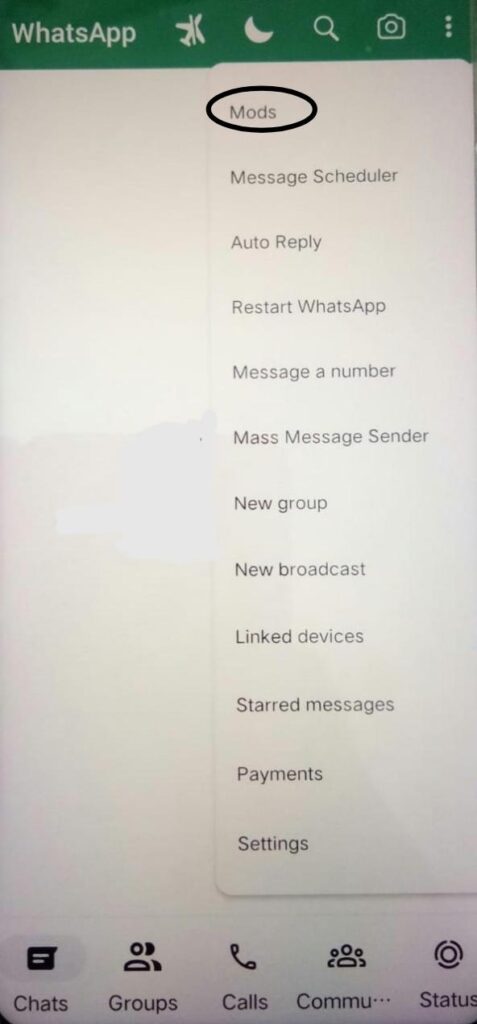
Step 3: You’ll see an option of “Universal”, click on that.
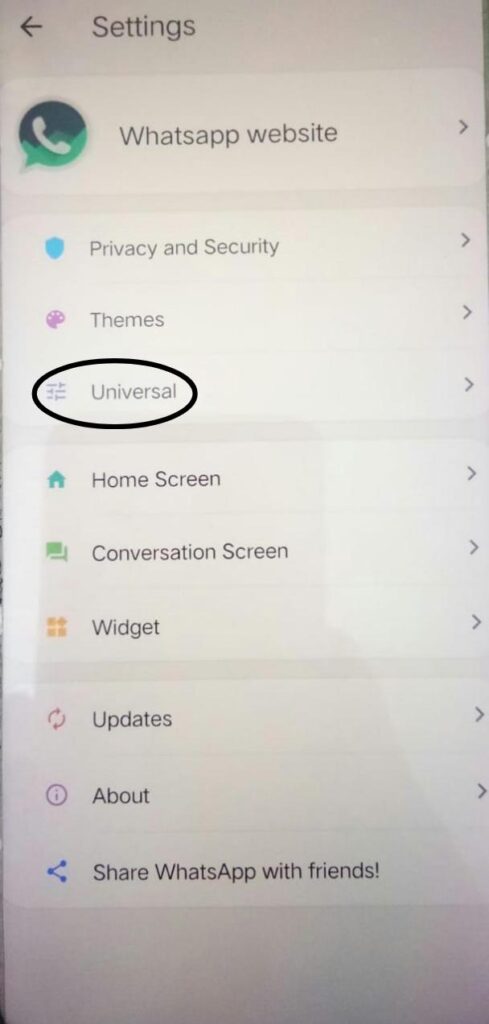
Step 4: Click on “Styles (Look and feel)”.
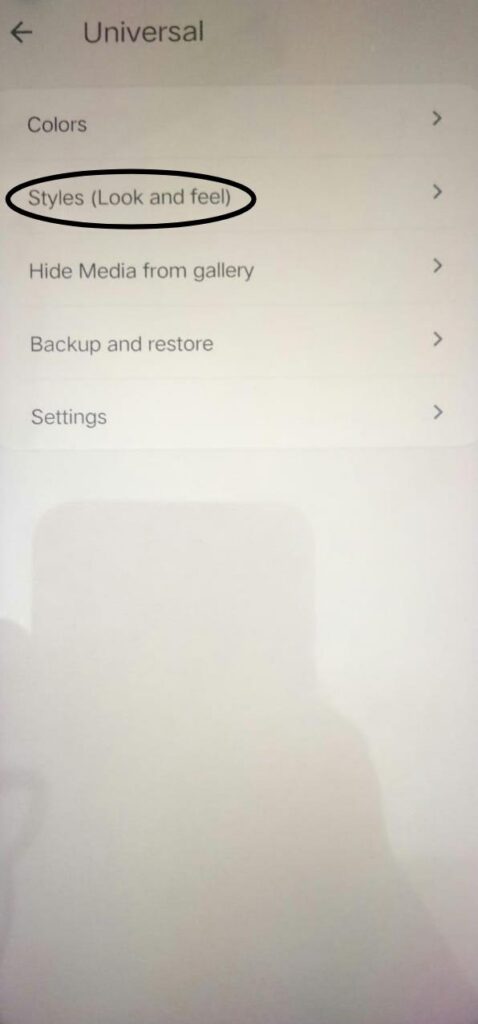
Step 5: You’ll see an option for changing notification icons, select that.
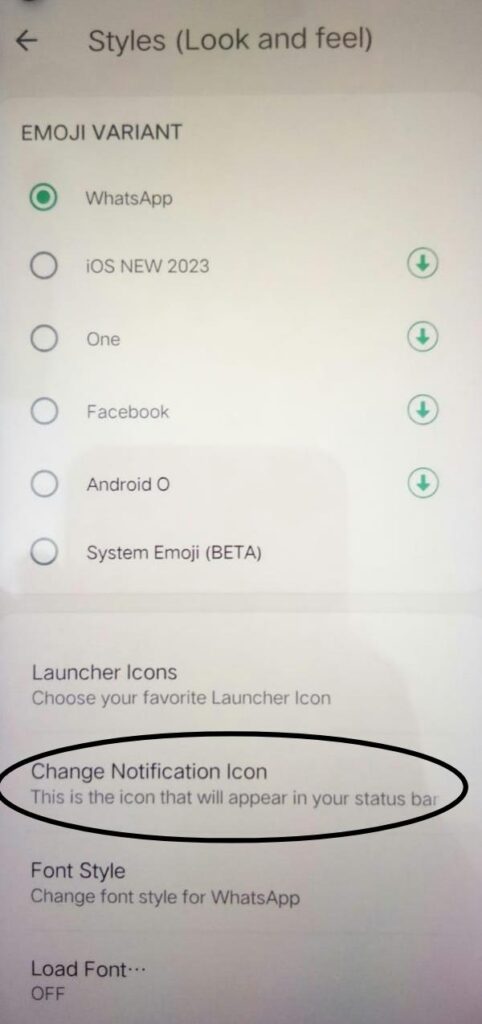
Step 6: From there, you can easily customise your notifications.
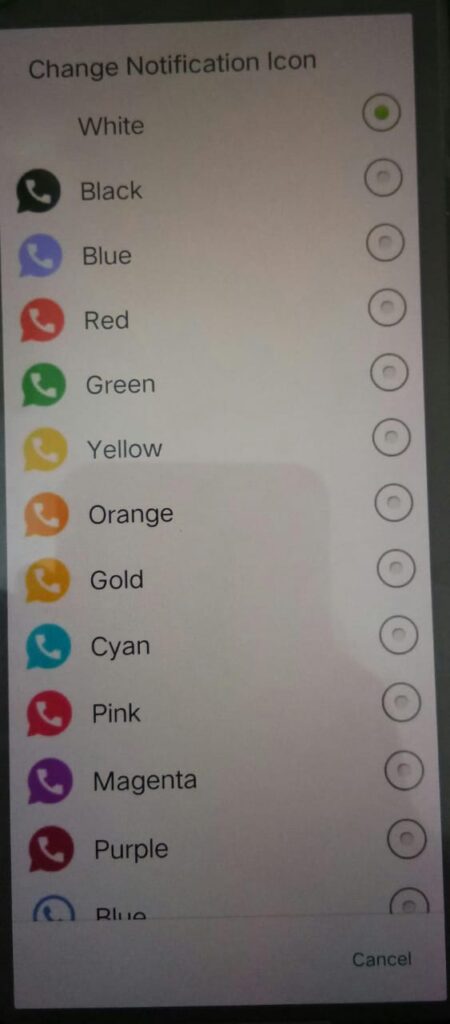
Conclusion
To make your WhatsApp more interesting, you can download FM WhatsApp. It is a modified version of the original app, developed by third-party developers. You can get this app from their official website.
It is popular for its additional features that the original app doesn’t have. This app is only for Android users, and IOS users can not download it.
